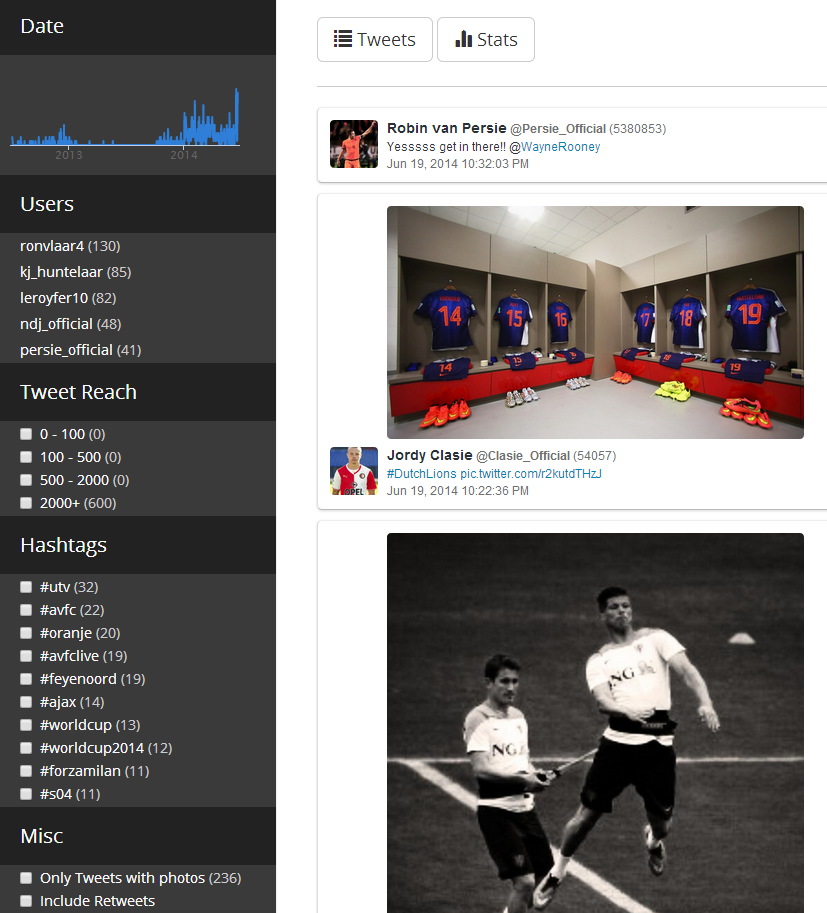ElasticUI
ElasticUI is a set of AngularJS directives enabling developers to rapidly build a frontend on top of Elasticsearch. It builds upon the elastic.js implementation of the Elasticsearch DSL.
The concept of ElasticUI is to have one "view" of your index to which you can add aggregations, sorting, paging, filters by adding directives in your html.
Getting started
The easiest way to get started is to checkout the demo file (or jsfiddle). This file demonstrates a simple use of facets, search and pagination. Just change 4 fields in the source to match your Elasticsearch setup and mapping.
Changing the UI of the widgets in the Demo
The widgets in the demo file are simple templates built upon the ElasticUI components (see below). Learn how they work and how to modify them.
Demo screenshot:
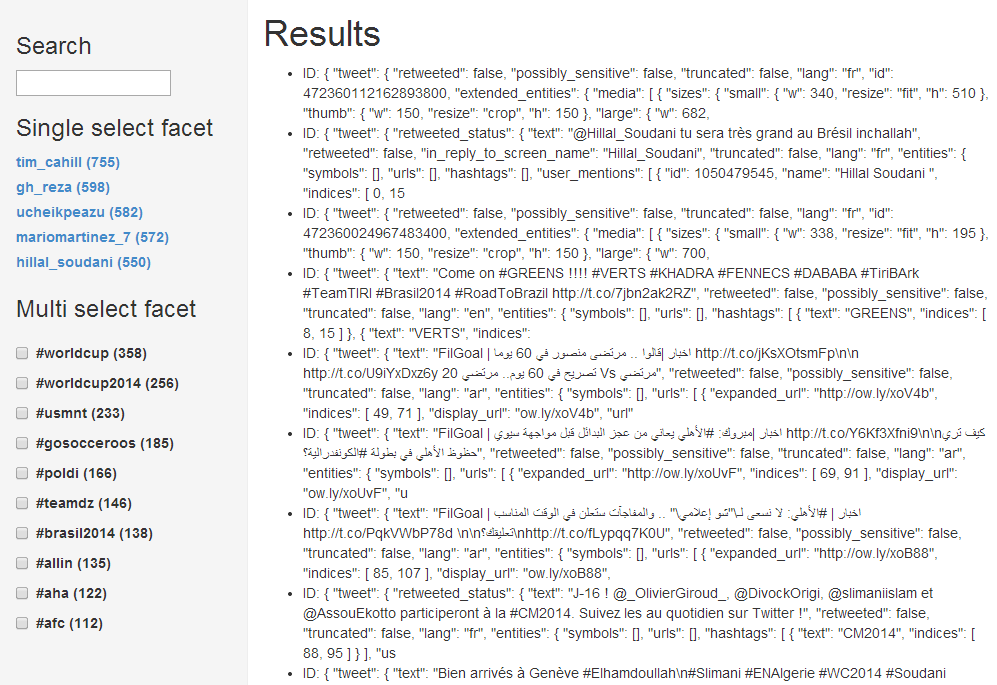
Creating a project from scratch
Add the following files to your Angular project:
- elasticui.js from dist/
- elastic.js from fullscale/elastic.js
- elasticsearch.angular.js from elasticsearch.org
Set up ElasticUI in your project by defining your ElasticSearch host as euiHost:
angular.module('yourApp', ['elasticui']).constant('euiHost', 'http://localhost:9200');
Set the eui-index="'INDEX_NAME'" on the <body> tag, now you can get started adding ElasticUI components to your view (see below).
Components
The directives you can use for aggregations (facets), sorting, paging and filtering your view are documented in docs/components.md. These components are the core of ElasticUI and is what you'd want to build your own front-end on.
For example, creating an aggregation and listing the buckets it returns is as simple as:
<ul eui-aggregation="ejs.TermsAggregation('agg_name').field('AGG_FIELD').size(10)">
<li ng-repeat="bucket in aggResult.buckets">{{bucket}}</li>
</ul>
Screenshot
Example dashboard built on top of this project (built for my live twitter wall startup TweetBeam):